
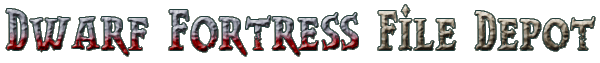

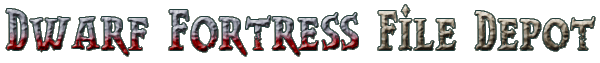
 Dwarf Fortress File Depot » Utilities » Tileset Resizer v2.5 -- Now With hqx
Dwarf Fortress File Depot » Utilities » Tileset Resizer v2.5 -- Now With hqx| File Listing: Tileset Resizer v2.5 -- Now With hqx | ||||||||||||||||||||||||
|
Last Updated: Sep 02, 2011, 03:54:12 pm First Created: Jun 20, 2011, 12:11:37 am Author: arclance
 Download Now Download Now |
||||||||||||||||||||||||
Description
Tileset Resizer v2.5 Resize Tilesets For Larger or Smaller Monitors See the forum thread for examples of resized tilesets. Tileset Resizer is a Octave Function to resize Dwarf Fortress tileset with minimum loss of quality. Octave is a high-level interpreted language, primarily intended for numerical computations and is a free alternative to MATLAB. Octave is required to use Tileset Resizer and is available for Windows, Mac, and Linux. The Image package from Octave Forge is also required to to use Tileset Resizer. hqx is required to use resize_tileset_hqx and resize_tileset_hqx_tilebytile. The Windows executable installer is for Octave 3.4.3, the bug from 3.2.4 should be fixed but I have not tested it. -> Tileset Resizer functions now detect incompatible packages (oct2mat) and deactivate them automatically. <- See the readme for detailed setup instructions. Tileset Resizer allows the use of several more methods to resize tilesets to fit your monitor than are available in Dwarf Fortress. Four different resizing methods are included in Tileset Resizer. Each is run by calling a different function in Octave. 1. resize_tileset is the simplest and fastest resizing function, but it produces the most errors when resizing. It resizes the whole tileset at once. 2. resize_tileset_tilebytile breaks the tileset up into its individual tiles and resizes them individually before recombining them again. This is slower than resize_tileset but produces better results. 3. resize_tileset_hqx resizes the tileset using the hqx resizing algorithm. The results of this resizing method are significantly different than those from resize_tileset. This method resizes the whole tileset at once. 4. resize_tileset_hqx_tilebytile breaks the tileset up into its individual tiles and resizes them individually with the hqx resizing algorithm before recombining them again. This function is significantly slower than the others. resize_tileset_hqx and resize_tileset_hqx_tilebytile use the hqx resizing algorithm which was written to upsize pixel art. Notes All Tileset Resizer functions can now resize RGB images as well as RGB+Alpha images. resize_tileset and resize_tileset_tilebytile also support grayscale images. Dwarf Fortress enforces a hardcoded display of a minimum of 80 tiles in the horizontal direction. Because of this the maximum tile size (in pixels) that can be displayed on a monitor is calculated the following way. Maximum Tile Size = (Monitor Horizontal Resolution In Pixels)/80 See http://www.bay12forums.com/smf/index.php?topic=87196.msg2582949#msg2582949 for more information. Using Tileset Resizer Instructions on how to use Tileset Resizer are found in the readme. Changelog v2.5 All Tileset Resizer functions now detect known incompatible Octave Forge packages (oct2mat) and deactivates them with the "pkg unload package_name" command. All Tileset Resizer functions now check if required Octave Forge packages (image) are installed and if they are activated. If they are not installed and error message is displayed. If the packages are not activated they are activated automatically with the "pkg load package_name" command. Warning messages are given if a package is loaded or unloaded. imresize and imremap updated to be able to resize RGB, RGB+Alpha, and grayscale images. All Tileset Resizer functions can now resize RGB images as well as RGB+Alpha images. resize_tileset and resize_tileset_tilebytile also support grayscale images. resize_tileset_hqx_tilebytile now includes workarounds for bugs in imread that appear when reading small image files (like individual tiles). resize_tileset_hqx_tilebytile rewritten to be easier to modify and to check for incorrect user inputs before anything else. All Tileset Resizer functions now save resized tilesets in the same filetype as the original image. v2.0 resize_tileset now allows the user to select the interpolation method. added resize_tileset_tilebytile -- breaks the tileset up into its individual tiles and resizes them individually before recombining them again. added resize_tileset_hqx -- resizes the tileset using the hqx resizing algorithm. Requires download of hqx. added resize_tileset_hqx_tilebytile -- breaks the tileset up into its individual tiles and resizes them individually with the hqx resizing algorithm before recombining them again. Requires download of hqx. v1.1 Modified imresize and imremap to handle 4 channel images instead of 3 channel images, now processes whole image at once instead of each layer individualy. imresize and imremap modification reduces distortion of images when resizeing by using relationships between layers to improve the interpolation result. This is a simple rewrite and breakes support for 3 channel images, if 3 channel support is needed I will do a more extensive rewrite. |
||||||||||||||||||||||||
| Checksum / Hash | ||||||||||||||||||||||||
| SHA-256: 735e62a129d9451000b2d74b74370d9eef0cb5dcd28265362f85d5062c632863 | ||||||||||||||||||||||||
IP: logged Commands |
||||||||||||||||||||||||
| More From This Author | ||||||||||||||||||||||||
 Tileset Resizer v2.0 -- How With hq (v 2.0) » posted by Organon on Jul 06, 2011, 04:20:20 am
Tileset Resizer v2.0 -- How With hq (v 2.0) » posted by Organon on Jul 06, 2011, 04:20:20 am